|
There are several ways to access the control panel: Through the client area, my services section of this website. http://www.yourdomain.com:2082 You can access the control panel through any domain or subdomain by putting :2082 after the address.
http://www.yourdomain.com/cpanel You can access the control panel by adding /cpanel to your domain or subdomain address.
http://192.168.0.1:2222 or http://192.168.0.1/config You can access the control panel through any IP address allocated to the server. This is useful when your domain transfer has not yet propagated. |
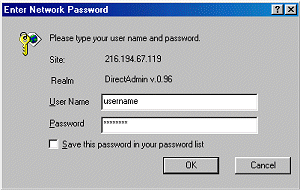 |
|
A window (similar to the one pictured on the right) will appear. Enter your username and password. |
|
- 0 Users Found This Useful
Related Articles
Powered by WHMCompleteSolution

